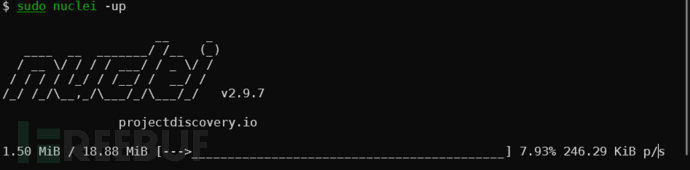|

是一款基于YAML语法模板的定制化快速漏洞扫描器官网: https://nuclei.projectdiscovery.io/项目地址: https://github.com/projectdiscovery/nuclei项目脚本: https://github.com/projectdiscovery/nuclei-templates脚本文档: https://nuclei.projectdiscovery.io/templating-guide/ 一、安装流程# kali/ubuntu go语言 安装
sudo apt update
sudo apt install golang-go
go version
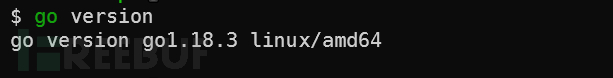
# 快速安装(需要先安装go环境)
go install -v github.com/projectdiscovery/nuclei/v2/cmd/nuclei@latest
# 编译安装(需要先安装go环境)
git clone https://github.com/projectdiscovery/nuclei.git; \
cd nuclei/v2/cmd/nuclei; \
go build; \
mv nuclei /usr/local/bin/; \
nuclei -version;
# docker 环境安装 不需要安装Go语言
docker pull projectdiscovery/nuclei:latest
# 直接下载releases,下载即用
https://github.com/projectdiscovery/nuclei/releases
安装完成之后 nuclei -version
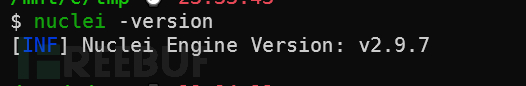 更新 更新
nuclei -up # 更新 nuclei
nuclei -ut # 更新脚本
二、常用操作nuclei -up # 更新 nuclei
nuclei -ut # 更新脚本
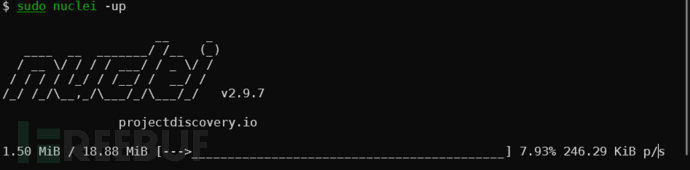
nuclei -h
用法:
nuclei [命令]
命令:
目标:
-u, -target string[] 指定扫描的URL/主机
-l, -list string 指定需要扫描的URL/主机文件(一行一个)
模板:
-t, -templates string[] 指定需要扫描的模板或者模板的路径
-nt, -new-templates 只扫描最新版本中添加的模板
-w, -workflows string[] 指定扫描中的工作流或者工作流目录
-validate 验证通过的模板
-tl 列出所有可用的模板
过滤:
-tags string[] 执行有标记的模板子集
-etags, -exclude-tags string[] 执行标记为排除的模板
-itags, -include-tags string[] 不执行具有攻击性的模板
-et, -exclude-templates string[] 要排除的模板或者模板目录
-it, -include-templates string[] 执行默认或配置中排除的模板
-s, -severity value[] 根据严重性运行模板,允许的值有:info,low,medium,high,critical
-es, -exclude-severity value[] 根据严重性排除模板,允许的值有:info,low,medium,high,critical
-a, -author string[] 执行指定作者的模板
输出:
-o, -output string 输出发现的问题到文件
-silent 只显示结果
-nc, -no-color 禁用输出内容着色(ANSI转义码)
-json 输出为jsonL(ines)
-irr, -include-rr 在JSONL中输出对应的请求和相应(仅结果)
-nm, -no-meta 不显示匹配的元数据
-nts, -no-timestamp 不在输出中显示时间戳
-rdb, -report-db string 本地的Nuclei结果数据库(始终使用该数据库保存结果)
-me, -markdown-export string 以markdown导出结果
-se, -sarif-export string 以SARIF导出结果
配置:
-config string 指定Nuclei的配置文件
-rc, -report-config string 指定Nuclei报告模板文件
-H, -header string[] 指定报告中的标题:value格式
-V, -var value 通过var=value指定var值
-r, -resolvers string 指定Nuclei的解析文件
-sr, -system-resolvers 当DNS错误时使用系统DNS
-passive 启用被动扫描处理HTTP响应
-ev, env-vars 在模板中使用环境变量
交互:
-inserver, -ineractsh-server string 使用interactsh反连检测平台(默认为"https://interact.sh")
-itoken, -interactsh-token string 指定反连检测平台的身份凭证
-interactions-cache-size int 指定保存在交互缓存中的请求数(默认:5000)
-interactions-eviction int 聪缓存中删除请求前等待的时间(默认为60秒)
-interactions-poll-duration int 每个轮询前等待时间(默认为5秒)
-interactions-cooldown-period int 退出轮询前的等待时间(默认为5秒)
-ni, -no-interactsh 禁用反连检测平台,同时排除基于反连检测的模板
限速:
-r1, -rate-limit int 每秒最大请求量(默认:150)
-rlm, -rate-limit-minute int 每分钟最大请求量
-bs, -bulk-size int 每个模板最大并行检测数(默认:25)
-c, -concurrency int 并行执行的最大模板数量(默认:25)
优化:
-timeout int 超时时间(默认为5秒)
-retries int 重试次数(默认:1)
-mhe, -max-host-error int 某主机扫描失败次数,跳过该主机(默认:30)
-project 使用项目文件夹避免多次发送同一请求
-project-path string 设置特定的项目文件夹
-spm, -stop-at-first-path 得到一个结果后停止(或许会中断模板和工作流的逻辑)
-stream 流模式 - 在不整理输入的情况下详细描述
无界面浏览器:
-headless 启用需要无界面浏览器的模板
-page-timeout int 在无界面下超时秒数(默认:20)
-sb, -show-brower 在无界面浏览器运行模板时,显示浏览器
-sc, -system-chrome 不使用Nuclei自带的浏览器,使用本地浏览器
调试:
-debug 显示所有请求和响应
-debug-req 显示所有请求
-debug-resp 显示所有响应
-proxy, -proxy-url string 使用HTTP代理
-proxy-socks-url string 使用SOCK5代理
-tlog, -trace-log string 写入请求日志到文件
-version 显示版本信息
-v, -verbose 显示详细信息
-vv 显示额外的详细信息
-tv, -templates-version 显示已安装的模板版本
升级:
-update 更新Nuclei到最新版本
-ut, -update-templates 更新Nuclei模板到最新版
-ud, -update-directory string 覆盖安装模板
-duc, -disable-update-check 禁用更新
统计:
-stats 显示正在扫描的统计信息
-sj, -stats-json 将统计信息以JSONL格式输出到文件
-si, -stats-inerval int 显示统计信息更新的间隔秒数(默认:5)
-m, -metrics 显示Nuclei端口信息
-mp, -metrics-port int 更改Nuclei默认端口(默认:9092)
扫描单个目标 nuclei -u https://example.com
扫描多个目标 nuclei -list urls.txt
Example of urls.txt: http://example.com
http://app.example.com
http://test.example.com
http://uat.example.com
根据tagscve扫描目标 nuclei -u https://example.com -tags cve
用exposures目录下所有 tags是config的脚本扫描目标 nuclei -u https://example.com -tags config -t exposures/
可以设置选择脚本的安全等级以及作者 nuclei -u https://example.com -severity critical,high -author geeknik
也同样可以根据 dsl表达式运行模板 nuclei -tc "contains(id,'xss') || contains(tags,'xss')"
nuclei -tc "contains(tags,'cve') && contains(tags,'ssrf')"
nuclei -tc "contains(name, 'Local File Inclusion')"
将结果保存到res.txt nuclei -l urls.txt -o results.txt
nuclei 可以通过管道标准的输入 (STDIN) 传递 URL 列表 cat urls.txt | nuclei -o results.txt
docker 调用 cat urls.txt | docker run -v /path/to/nuclei-templates:/app/nuclei-templates -v /path/to/nuclei/config:/app/.nuclei-config.json -i projectdiscovery/nuclei -t /app/nuclei-templates/files/git-config.yaml > results.txt
三、使用优化速率限制 Nuclei 有多种控制速率的方法,包括并行执行多个模板、并行检查多个主机,以及使 nuclei 限制全局的请求速率,下面就是示例。 -c参数 - 限制并行的模板数 -bulk-size参数 - 限制并行的主机数 -rate-limit参数 - 全局速率限制 如果你想快速扫描或者控制扫描,请使用这些标志并输入限制数,速率限制只保证控制传出的请求,与其他参数无关。排除模板 Nuclei模板包含多种检查,其中有许多对攻击有用的检查,但并不是都有用的。如果您只希望扫描少数特定的模板或目录,则可以使用如下的参数筛选模板,或将某些模板排除。 排除模板运行 我们不建议同时运行所有的 nuclei 模板,如果要排除模板,可以使用 exclude参数来排除特定的目录或模板。 nuclei -l urls.txt -t nuclei-templates -exclude panels/ -exclude technologies -exclude files/wp-xmlrpc.yaml
注意:如上述示例中显示的那样,目录和特定模板都将不会扫描 挂代理 nuclei -l xxx.txt -t xxx.yaml -proxy-url http://192.168.1.1:8080
调试 nuclei -l xxx.txt -t xxx.yaml -v -duc
nuclei -l xxx.txt -t xxx.yaml -debug -duc
nuclei -l xxx.txt -t xxx.yaml -debug-req -duc
其他 # 断网环境
# -ni -stats -si 20 -rate-limit 500 -timeout 3
# 报错跳过(2.5.0 开始支持)
# -max-host-error 10
# 速率
# -rate-limit 500
# 超时时间
# -timeout 3
# 不更新
# -duc
# 无网络环境下
# -ni
# 监控
# -stats -si 60
# 无颜色
# -nc
参考链接: nuclei nuclei-doc 学习笔记-nuclei
|

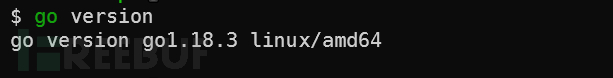
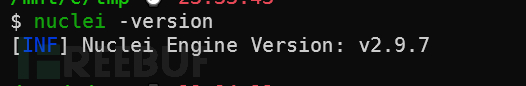 更新
更新